Framing Thunderstorm over Sandpoint
Introduction
Last summer I spent a wonderful evening photographing on Lake Pend Oreille looking back at Sandpoint during a thunderstorm that was blowing over the town. I wrote about framing another print from that evening here... As I was using my Fuji GFX digital camera then I had a large number of images to choose from. Another image I liked was taken with an Olympus 135mm f2.8 prime lens on an adapter for my GFX. This is cropped to a 35mm frame resulting in a 30 Mpixel image. Its funny but this image did not appear on my first choices for images from that evening but a subsequent look helped me understand the understated drama of this image.
 |
| Blog Cover Image |
Finally there are a myriad of smaller details that become apparent the longer one looks at it. The patterns of light on the water. The hint of blue sky on the right side indicating perhaps the storm is clearing. The complex illumination of the dust and clouds.
I printed this as an A2 print (42 x 59.4 cm or 16.5in x 23.4in.) using the digital publisher Mixam in the UK. This was part of my exploration of different printing methods, of which Mixam offered a very satisfying experience, which I outlined here... The paper is 400 GSM (148 lbs) so very heavy. I order my Mixam prints in volume as that is how they operate so one costs as much as say 10 copies. I also order it with a matte laminate coating which I find offers almost no glare. It also provides a degree of protection and can be gently cleaned which is much more difficult with C-prints or conventional ink jet prints.
Float Frame (my style)
The frame I will make is based on my version of a float frame. Conventional float frames, as I understand them, have a small gap between the print and the narrow deep frame edge. My version of the float frame retains the narrow frame edge and depth of the frame. It differs in that I leave space of about an inch or more between the edge of the print and the frame border. I find this better emphasizes the distinction between the frame and the display context. I have a number of earlier examples below
Another aspect of the float frame and perhaps the most challenging is that the print is mounted border-less. There is no matte window to cover the edges. These edges are on display and should drop away without causing any distraction. Paintings on mounted canvas have the turned edge of the canvas which helps though I imagine if the paint does not extend consistently to the edge this might distract as well.
As for frame color I tend to prefer flat back as I am not adventurous about my framing choices and lack confidence in alternative color choices. I find the attractiveness of black is that it enhances the magic that the image floats on the wall. It also tends to make the style very modern. (I have made one variation where the frame was kept a natural wood color with background being flat black.)
 |
| Float Frame with Natural Wood Color Frame Edge (Together) |
Finally my style of float frame has no glazing (glass) to cover the image. I started this feature with my series of smaller handmade frames for black and white images where I wanted to highlight the texture of the paper. In this case I find glass is often distracting as it has a glare to it. I recently discovered at a local framing shop there is a low glare conservation glass and it really is amazing. It is not the matte finished low glare glass which has its own problem of not transmitting the image clearly. This new glass is however very expensive.
Preparing the Print
I start preparing the print by mounting it on a solid substrate and most of the time this is foam core board. It is lightweight and easy to cut and reasonably cheap. It is rigid even for this A2-size print. I have used Bristol board but that may not work for larger prints as it is thinner and is also more difficult to cut. Plywood or MDF would work as well.
The prints are made with a small white border. This needs to be trimmed away. When mounting the first few I made the mistake of trimming the photo first then cutting the foam core to match then adhering the two together. This makes for great difficulty when adhering them together as the registration of the edges is almost never perfect and further trimming is needed.
The best way is to first mark the edges of the print on the back side. I do this because at my current location I use double backed tape for mounting. In the UK I have a large roll of 3M PMA so this step is not as useful. Because I use strips of double backed tape I use the marked edges on the back of the print to give a slight overlap of the tape in the print. I know then that when I cut the border away the tape extends right to the edge of the image and so won't lift up on me.
I also make sure the rest of the back of the print is well covered with the double backed tape so it stays flat. I find the tape works pretty well for this application.
Mounting
Next I mount the print on the middle of a sheet of foam core board. I use black foam core board as it matches the final color I want for the frame. I should say though that the black foam core frustratingly has a gray colored foam core. Which means I still need to paint it. Another consideration is that prints made on thinner paper may benefit from a white foam core as this may improve the brightness of the print. 400 GSM paper does not transmit that much light.
Once this is done I then carefully trim the border off of the print using a sharp knife and straight edge. This is a critical step as any raggedness or unevenness of this edge will be clearly visible.
Once the mounted print is trimmed you may notice that the white paper of the print is visible as a thin white line along the edge of the print. I have struggled with how to treat this. I tried using a black Sharpie (felt pen) carefully along these edges but this tends to bleed irregularly and makes for a messy edge as seen below.
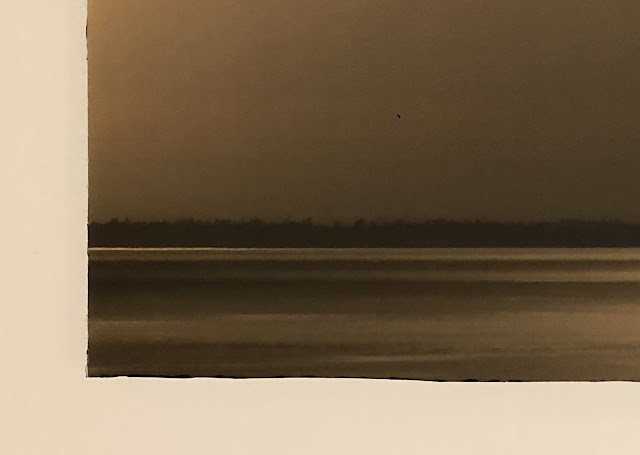 |
| Detail of Rough Edge and Felt Pen Line |
The white line is slightly preferable but still a distraction. I have considered color markers to match the edge of the print but for this one I opted for some masking tape from 3M I found at the local hardware store. It is called Delicate Surface tape and should block any paint.
The masking tape works well as I have to paint the edge of the foam anyway. It does not lift the photo and seals the paint out well. I apply it along two opposite edges at a time. I make sure to press the tape firmly in place all along the edge for a good seal. I then paint those edges and allow them to dry before removing the tape and then applying to the other opposite edges. The two-step process here avoids overlapping the tape where I would assume that overlap could leak paint. When applying the paint I make sure to press the taped edge onto a hard surface so the paint brush does not push the tape off.
Since I am using latex paint and the photos are laminated I found a l little paint leak could be gently wiped or scraped away. This settled the issue pretty well but on one side the white line was still present. I found that a little black latex on a small foam brush could be dragged along the edge of the unmasked print with good result. I did this confident that if I made a mistake it could be wiped up or gently scraped away. I am not so sure with a non-laminated surface as the emulsion of c-prints or inkjet prints might well absorb the paint.
Building the Frame
The frame is fashioned fairly simply. I start with a sheet of 1/8th inch (3-4mm) birch plywood with one good side. (That is no knots or flaws.) I will paint this so the surface needs to be smooth. Masonite would work as well but it would be a little heavier.
I cut the overall size to my desired dimensions; in this case 1 inch (25mm) longer on each edge than the print. I am careful to cut this as square as possible as this is is the reference for the rest of the frame. I then cut four small squares from the same plywood making sure there is at least one square (90 degree) corner on each. These I glue carefully to each corner as shown below.
 |
| Corner Block Example |
These corner blocks help when gluing the frame edges to the thin plywood by adding a little extra glue area.
Next I miter-cut the corners of each frame edge according to the plywood base. A miter is the traditional 45 degree mating joint for a frame corner. It is not strictly necessary and those without the tools for executing a good miter should feel satisfied with a butt joint where one end overlaps the other. I used this in my We Are So Small in the Eye of God frame and with painted wood it works very well, especially for a print that is large and meant to viewed from a distance.
This frame's edges are made from 3/16" x 1 1/4" trim strips from the DIY store. These are hemlock and while expensive (about $10 for the frame shown here) the surface is extremely fine and paint-ready without sanding. In the UK I can find a similar material in pine that works well but needs a little sanding to make it smooth.
I then glue the frame edges to the sides of the plywood base and glue the mitered edges together. Since the whole thing is so delicate large clamps would be clumsy I use cyano-acrylate glue (crazy glue) in a 'slow setting' gel form. By slow it means a minute or so. The gel form also fills gaps a little better. A little masking tape across the miter joint helps hold the pieces in place as well.
The whole thing is painted. I do not bother painting the center of the plywood as this is not visible. The result is below.
 |
| Frame Assembled and Painted |
 |
| Another View of the Painted Frame |
In order to strengthen the frame and keep the plywood base aligned to the frame I cut small long strips from plywood scraps and glue them along the edges of the back of the frame. I am careful to make sure these are all flush with the back edge of the frame. For this I used traditional PVA wood glue as the dry time is less crucial now the structure of the frame is set. PVA I feel is stronger and more reliable than cyano-acrylate glue.
 |
| Back of Frame with Reinforcing Blocks |
Mounting the Photo in the Frame
The next step is another aesthetic decision. Like the spacing around the edge of the print, the height it floats above the base plywood is adjustable to taste. In experiments I find I don't like the print to be flush with the top of the frame edges or above them. It seems to 'escape' from the frame and looks distracting to me. Your tastes may vary however. I use different stack-ups of the foam core board scraps until I have what I like. This has varied from none (just the foam core mount thickness) to two layers of spacers in the past. In this case I settled again on two layers.
I cut a large scrap of foam core into four equal size squares and then glue two of them together to create a pair of double-thickness spacers. I paint these on the three 'exposed' sides. Ideally these are sized so they are not seen from any angle and the black paint makes doubly sure this is the case. They should be large enough however to support the print well and hold it flat and parallel to the plywood base. I have used smaller towers in the corners in the past depending on how much scrap material I have.
For this phase I cannot recommend the double backed tape as in two applications I find the adhesive is not up to the task. The mounted print tends to have a slight curl and this fights the adhesive over a period of time. In fact I don't think 3M PMA is a better choice and I think wood glue or cyano-acrylate are more reliable choices.
I opted for wood glue as it has a very relaxed setting time which allows me to make sure these two spacer blocks are carefully centered. I then weight these blocks to allow the glue to set well.
 |
| Painted Spacers in Place |
 |
| Another View of the Spacers |
Once these are set I then glue the mounted photo to the tops of these blocks. I take great care to get the print centered in the frame taking multiple measurements and working back and forth to make the adjustments. If the frame is not 'square' (all right angles) then this will be very frustrating to get even gaps on all sides. Once this is in place then again some weight is used to make sure the print adheres flat to the spacers. Great care must be taken to make sure the print does not shift while weighting it. More measurements are in order at this time. I use a little double backed tape to keep it from slipping in this process but rely on the wood glue for strength.
 |
| Gluing and Pressing the Print in Place |
Now the whole thing is coming together. The print looks really nice nestled in its frame. The light glows from the flat black background.
 |
| Framed Print |
The next steps is to attach the wire to hang it. For its size the frame is relatively lightweight. I opted for a thin single strand brass wire. I use two small screws to attach the wire to the frame. There is precious little room for screws in all this thin material . I opt to carefully drill pilot holes into the back of the frame edges. You could easily be excused using thicker reinforcing blocks to accommodate screws away from the frame edges.
 |
| Simple Brass Screw and Wire for Hanging |
Finally I could hang it on the wall. Very pleasing I think!
 |
| Hung Print (with related C-print from the same day in view) |

Comments