Comparing Prints
Introduction
I flew back to the UK last month. I had taken a few nice photos (digital) in Idaho (see prior posts) and at the time I sought out a local shop to get larger prints made of some of them. I contacted an outfit in Spokane and after a little effort on their website got some photos uploaded to be printed as 8x10s for test prints. A week or so later they arrived in the post and I immediately thought yeech!. They all had this strange green tint. Now these were C-prints and I have never really had trouble with C-prints as it is a pretty mature technology. I hemmed and hawed about contacting them as some of this is quite subjective.
Finally, I decided to call and was put in touch with the owner who said she would check. She called later in the day and agreed they had a process problem. She said it would take a few days to sort out. I went away on a week-long camping trip and completely forgot she was supposed to send new prints. It took another week for the new prints to arrive. I was a little cheesed off and had run out of time before I returned to the UK. I thought I should just get the prints made in the UK at my favorite place Peak Imaging then return to the US to mount and frame them there. Just a small cardboard tube would be in my luggage.
Alas I returned to find Peak Imaging is no more. They have gone out of business. After I got over this terrible news, I started to look around for places to get prints made at reasonable cost. I am mostly into C-prints as it fits my analog bent. (C-prints also tend to be the cost leader. At Ag a 10" x 15" print costs £2.49 while the same print on Fotospeed Smooth Cotton Rag costs £9.00.)
C-prints: Traditional Color Prints
Most everywhere is more expensive than Peak but I came up with Ag Photographic in Birmingham and Snapfish which have nearly identical prices for large prints. Snapfish is a more consumer-oriented site with lots of gimmicky photo gifts. However, everyone who makes C-prints seems to use the same equipment and paper (Fuji) so its really down to how well they keep their process under control and chemicals fresh. Ag might have an edge because they are dedicated to photography, but Snapfish may have the edge in that they may handle more volume and thus refresh chemicals regularly.
My first round with these vendors was surprising. First here is the test print.

|
| Bird Light |
This image was taken with my Fuji GFX 50s ii digital camera with my 135mm f2.8 Zuiko/Olympus prime lens. This makes the image about 30 megapixels as I use a 35mm full frame crop with this lens. Thirty megapixels can get me to a 26" x 19.2" print at 300dpi. My first test prints were 10" x 15" prints so no trouble with resolution. I made two versions, one untouched and the other with levels mid-point raised from 1.0 to 1.2.
I find that when printing, compared to a screen, a small brightness adjustment is needed to compensate for the difference between a backlit image and front-lit print. I typically perform this mi-point adjust or add +20 to overall brightness in Photoshop Elements. It is typically its own layer so I can turn this off or on as required. For this print the delicate highlights meant I wanted to make the level adjustment so that the highlights were compressed but not forced to pure white.
When I ordered C-prints from Peak Imaging I was satisfied that the prints matched well the color I saw on my monitor. I do not have a calibrated monitor, but it is a Dell IPS monitor which does have good color reproduction out of the box. I have done basic contrast/brightness adjustments on the monitor.
Brightness Difference between Prints
In the Snapfish version there was a slight but noticeable difference in the two prints with the print with the adjusted mid-point being slightly lighter in comparison. With Ag Photographic there is a similar difference so in that sense there is not much difference between the two prints.
Highlights
This first area of divergence between Snapfish and Ag is that the Ag print has blown highlights. Enough so that the image is degraded. The Snapfish prints retain most if not all the detail I see on my monitor.
Color Matching
The better of the two on matching was the Ag print. This is very subjective, and one has to be aware of the ambient light sources which in my case is quite mixed and variable. On a sunny day like today I have a strong mix of blue daylight where at night I have a warmer color from LED lamps.
The original image has a warm yellow tone overall. The Ag prints are warmer than the screen but relatively close. The dark parts of the sky carry a greenish tinge, though present in the screen image, is more pronounced on the Ag print. The Snapfish prints are even warmer, being almost orange in tone and the dark clouds move towards an almost peach color.
I had another test print made at the same time by both labs. This was meant to show what scaled detail sections of a 20" x 30" print so I could ascertain the ability to print large prints and not lose detail. These are 4" x6" crops on a 20" x 30" image size. What they also show is the water images from Ag and are distinctly greener than the screen version. The Snapfish is much closer to the screen version.

|
| Scaling Test Print |
Further down in the Mixam section is a copy for the 'Together' test print.
When I compare these test prints between Ag Photographic and Snapfish I see the result below. These are very difficult to convey well online as I have to take photos of the prints and the lighting and camera color balance all conspire to make something different from what I am seeing. I settled on using the diffuse light from a skylight on a sunny day. I used the 'partly cloudy' white balance setting on my camera.

|
| Comparison between Ag and two versions of Snapfish (Together) |
This illustrates what I am seeing when I say Ag has a slightly green cast to it. The test patch on Snapfish also has a slightly lighter blue compared to the 20" x 30" print from the same image. This seems like print to print variation.
Corona
There is some banding in all the Bird Light prints that is pronounced in bright light but under normal viewing light is hardly noticeable. This test image has very slight changes in gradation which can bring this out. In general, this is a quantization problem in digital imaging. Analog prints would not exhibit this problem. I fear this is because I use Photoshop Elements which has limited ability to do 16-bit per color edits and quickly forces one to 8-bits for much of the work. I reworked an edit and reprinted it at Ag but it didn't help much. It may be time for me to hang up the Photoshop Elements and switch to Affinity.
Sharpening Continuous Tone Images
Since I started this post, I have decided to purchase Affinity. I will continue to work with it but I feel I understand some of the banding/corona issues better now. In the 20" x 30" version of 'Together' sampled above the continuous tone in the upper right of the image has blotchy sections of magenta. Originally, I would have attributed this to a bit-depth problem on further examination it seems to be a problem with the application of an unsharp mask to the image. This image is not a great choice for sharpening as most of it is diffuse with the exception of the two 'ducks'. I also applied a small vignette through an added brightness layer. The blotches shown below are in an arc which I attribute to the vignette I applied as well.
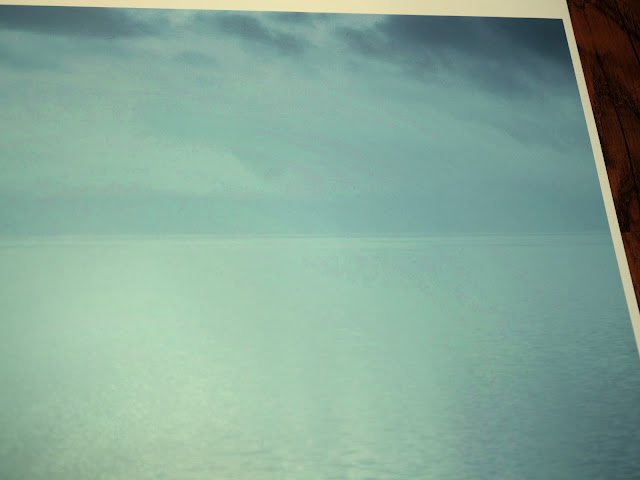
|
| 'Together' 20" x 30" Snapfish print photograph with levels adjusted to show magenta blotches. |
Sharpening is something I do regularly without much thought as to the impact. Fortunately, I never apply sharpening to the original image and was able to look at before and after the unsharp mask and could see this was the major source of the problem.
If I examine the A3 version of the print from Ag I find no trace of the magenta blotches despite the print having sharpening applied. I still get the green cast but the print seems otherwise superior.
I have re-edited to match as closely as possible this image with Affinity and will not be applying the unsharp mask or vignette on a newer test print version.
A+M Imaging Services
As I evaluated the initial images I did some searching for other printers in the UK and ran across A+M Imaging Services in Scotland. I proceeded to order two A3 images (£7.20 each) of my original test images complete with sharpening and Photoshop Elements edits. I will report on those results. Ordering from them seems to be very similar to Peak Imaging and given they offer a full range of services on film including 4x5 I have hopes they have a good reputation.
The printing order I placed (2 pcs A3) was reported to be reading for shipping on the 11th of October. I had not heard anything by the 14th so I called on the 17th (Monday). The man on the phone struggled to find my order but eventually did so and said it would go out today. He said it wasn't ready to be sent on Friday as he did the mailing on Friday. I am a little confused and disappointed. I hope the results are better than the service is so far.
These prints arrived today. In terms of color they seem to mimic Ag which is to say that the 'Together' image is slightly greener than I like. For the 'Bird Light' photo the highlights were in better shape. This leaves me wondering where I stand. Below are a pair of comparison images under different lighting. The camera's white balance is set to 'cloudy day' and so has some bias to remove blue from the whites. The first image is taken in a mix of room light and window light from a north facing window. It exhibits a warmer tone. The second is taken with just the north-facing window light.

|
|
Left to right: Mixam, Ag Photographic, Snapfish, A+M |

|
| Left to right: Mixam (more info below), Ag Photographic, Snapfish, A+M |
Warm light shows the greatest difference though the camera exaggerates the difference in color. In general Mixam and Snapfish match fairly close with each other and I find that I prefer the color as more closely matching my expectations.
Conclusion
Bringing Mixam into the Mix
Around this same time, I was making yet another small (A5) Mixam book of some of the same images. As I prepped this for the first order, I noticed Mixam offered what they call Art Prints and Posters. Since Mixam is a publishing style of printer they always quote on volume and their minimum order can be quite large. In fact, I rarely order as many books as I can for the same price. This is because I order as many as I think I could use rather than as many as I could get for a given price, as that seems wasteful of paper.
Here is the trick with Mixam art prints... For instance, my first test order was for 10 A3 prints. They will all be the same image as they are a printer and not a photo lab. However, I found they can print both sides of the paper with different images (up to A2). This means I should be able to get two images in the order and mount whichever side I like. In essence I am getting 5 copies of each image. There are some different choices with respect to paper weight (90 to 400 GSM), type (silk, gloss, uncoated, recycled etc), and coating (none, gloss, matte, and soft touch). Some combinations are not available depending on paper weight and type. Their web interface selector indicates which combinations are valid. (Their web interface is the best I have seen, you can try different combinations and get immediate price changes.
I am curious about how the Mixam large prints will turn out. They are ink jet prints made on HP Indigo 12000 commercial printers. My experience with self publishing makes me aware of the limitations of this process and that good results come not from the equipment but the company's ability to maintain their quality control. Mixam has delivered consistently well for me in this area.
Mixam also has another category called 'Posters' which gets pretty wild in terms of options and restrictions. You can get up to A0 (841mm x 1189mm or 33" x 46.8") but the larger sizes cannot be printed on both sides so end up being more expensive on a per unit basis. The prices can go up a lot as well part of the reason seems to be the printing is taken off the HP Indigo (beyond A2) and a Canon Colorado printer or Heidelberg press is used. Below is a simple table of sizes and prices. When printed on the Heidelberg litho printer which is a traditional 4 color offset printing press, this will result in a smaller, more traditional, color gamut and some colors will be less saturated. There is a wider range of lamination options as well for Heidelberg.
I contacted Mixam about the difference between Art Prints and Posters and they said it was really just down to the paper sizes and printers as I discussed above. The HP Indigo printer has a 200-year dark storage archival rating. It uses a combination of inkjet and tonal printing known as digital offset printing. The Canon Colorado is pure inkjet technology. Their consensus is that the Indigo is superior to inkjet in the art print context.
My test order ended up being 10 pcs of A3 (297 x 420mm or 11.6 x 16.5") on 400 GSM silk paper with images on both sides and each side coated with 'soft touch' lamination. Printed in color. The total cost was £18.00. The images on each side are below. Note that I chose to retain the original images aspect ratio and left white borders on the print. These can be trimmed or masked off with matte board when framing and mounting. These images are 400dpi and 530 dpi respectively as I resized the original image without resampling the image. The first image was taken with the 35mm crop while the second retains the full sensor size of the Fuji GFX 50s ii.
Mixam Results
The Mixam prints arrived today. One side was great the other disappointing.
The first 'Bird Light' image had banding around the brightest section. The good news is this section still held a little detail unlike the Ag Photographic image though not as much as the Snapfish image. The color seemed very close to the Ag Photographic image.
The second (printed on the backside of the same sheet of A3 400 GSM paper) I call 'Together'. This print came out beautifully. The color is correct and as such lacks the green cast of the Ag version. It also lacks the magenta blotchiness of the Snapfish version. I also find the silk paper and 'Soft Touch' particularly compelling. It is a very fine matte finish and lacks any sheen unlike the matte Fuji C-prints.
I am presently so impressed it could be my go-to for large color prints. Especially if I can sort out the banding issue on the Bird Light print. I am becoming more convinced this is due to my ham handed photo-shopping. I have reworked the Bird Light image in Affinity and cannot see any trace of banding in the JPEG. I did not sharpen the image and stayed away from vignetting for now. I also toned down the highlights a bit as I seem to be cramping the range of the process.
I added another image I reworked based on the results from Snapfish. I'll call this one Peach Sunset. Here again the highlights bedeviled the C-print. Blown highlights would have been ok except that the layer near the sun had a greenish cast. I do not have the RAW files for any of these early photos as I made the mistake of deleting them (rookie error). So I did my best to remove some green in the highlights. I submitted these now prints as a single A3 to Mixam.
I also tried another A3 print but this time added 2 smaller images per side
as a means to see a wider range of prints. These can also be cut apart as
smaller prints. These two orders I limited to 5 each.

|
| Together |

|
| Peach Sunset |
These are the results. These photos cannot do justice to actually handling the prints.

|
|
| Bird Light Mixam A3 (post in Affinity to tone down highlights) |
Reworking this image in post helped immensely; the banding is gone and the highlights are less blown. The highlights treatment remains a question of taste. Slightly blown highlights give a more bold image I think despite the lack of detail.

|
|
Peach Sunset Mixam A3 (post in Affinity to tone down highlights) |
Here again the post processing helped but I think the overall brightness is not high enough. In normal room light I feel it loses some glow.

|
|
Two prints on one A3 side 1 |

|
| Two prints on one A3 side2 |
All of these prints came out well. The shadow in the rock could use a little more lightening.
I did not line up the division between the prints front to back. This means that I would only get 2 prints per sheet. (This is due to the aspect ratio differences of the prints.) It doesn't really matter as one can only mount one side of the print for display.
Overall I am really pleased with the Mixam prints. The finish is very flat and
that means the blacks are quite deep as light seems to fall into it, this is
especially true on the mossy log print.

Comments