Intrepid Mk3 4x5 Large Format Camera First Impressions and Setup
Introduction
About 12 weeks ago I purchased an Intrepid Mk3 4x5 camera and it arrived yesterday. I did so based on the idea of a much lighter camera and endorsements from the likes Justin Lowery and Alex Burke and Ben Horne. I became interested also as the Mk3 was announced which enabled the use of film backs which my MPP MKIII does not allow.Intrepid has done a wonderful job it seems of resurrecting large format film photography by producing inexpensive and lightweight 4x5 and 8x10 large format cameras. This can only be good even if some people only pursue this for a short period of time to explore the topic. I see some appearing on eBay already so inevitably there will be those who decide it isn't for them. The 4x5 model I purchased is £250 including 20% VAT. Those outside the UK can get it without paying VAT though of course shipping comes into effect as well as any import duties. Still this is cheaper than many second hand models.
The cameras are made from CNC milled plywood and hand built bellows with some plastic and metal brackets, knobs and supports. It looks very basic and one might say cheap. My previous large format camera is a MPP (Micro Precision Products Ltd) MKIII camera made in the UK in 1951. They are similar to and based on the Graphlex design. The MPP is sturdy and well put together. (I accidentally won it in an auction as at the time I was not interested in large format.) Once I had it though I experimented with it and became proficient enough to begin enjoying it. It is however heavy being made of precisely machined metal parts. It is smooth and everything moves with quality and assurance. This is contrast to the Intrepid. The Intrepid weighs in at 1.1 kg (2.4 lbs) without lens or lens board. My MPP weighs 1.6 kg more or about 2.7 kg (6 lbs).
Camera Weight Comparisons
Fuji 690 GSWiii 1.6 kg 3.5 lbsRolleiflex 2.8F 1.3 kg 2.9 lbs
Fuji G617 2.4 kg 4.8 lbs
MPP MKIII 2.7 kg 6.0 lbs
Intrepid 4x5 MK3 (with 150mm lens) 1.4 kg 3.0 lbs
My first impressions of the Intrepid is as I said 'basic'. While many large format cameras look like scientific instruments the Intrepid looks more DIY. If you enjoy the look and feel of a well engineered piece of equipment the Intrepid may not be for you. This is especially true if you are unconcerned by weight. I however would like to take my camera while hiking and backpacking hence my decision. The Intrepid is lighter than most of my medium format cameras. I immediately thought I could handhold this camera if desired. I think this is the essential trade-off. Price is also important but shopping around one can do better than the Intrepid price on some large format cameras like the Crown Graphic or MPP.
Assembly and Use
The camera comes well packed in bubble wrap. Once unwrapped one should follow the 'how-to' section on their website to set it up. These directions are concise and I wanted to augment this with more information.First here are some reference photos of the assembled camera to help orientate one to the different parts and functions. Then I follow it with some assembly and operation instructions.
 |
| Front View |
 |
| Rear View |
 |
| Adjustments |
Assembly
 |
| The Intrepid MK3 as it arrives with ground glass protector in place (black insert) |
 |
| Initial Setup |
Next the front standard can be folded out. The rise and fall knobs should be loosened and the front standard lifted up in its frame. This is done by loosening both of the large knobs on the sides of the front standards. There are two sets of knobs on each side a larger one at the base and a smaller one on top. The larger one is the one you want. The smaller ones allow the front lens mount to tilt forward or backwards. What we want for now is to lift the lens mount up to make it easier to access the knob underneath. This knob will be used to screw the front standard to the sliding plate on the base.
 |
| Securing the Front Standard |
Now you can use the the focus knob to rack the front standard in an out which is how the camera is focused. There are two knob one on each side of the baseplate. Facing the lens the knob for focusing is on the left. The corresponding knob on the right of the baseplate is tightened to lock the focus position.
I find it is best to loosen this knob a lot as it has a habit of tightening and locking while you are adjusting the focus. Once the focus is adjusted then it can be tightened to lock the focus. If you find you can cannot focus at one end of the range then you will need to move the front standard forward or backwards to a different hole on the sliding plate.
For wide angle lenses wider than 90mm or so (like 75mm) one might need a recessed lens board. These, as the name implies, pushes the lens back further into the bellows allowing the focus at infinity to be further forward. (As a point of reference infinity is always the lens position that places the lens closest to the film plane. Closer subjects will always place the lenses further away from the film plane. This means that the position selected on the sliding plate suitable for infinity may need to be changed to a more forward position for photographing closer subjects for the same lens.)
However there is an adjustment that allows wide angle lenses to work without a recessed lens board. One can push the rear standard and thus the film plane forward about 20mm or so. There are two knobs at the rear of the baseplate just inside the hinge brackets on each corner. These knobs serve two purposes. 1) move the film plane and 2) adjust swing in the film plane. By loosening both knobs (one on each back corner) one can push forward the film plane and thus shorten the focal length a crucial amount for wide angle lenses. I find this adjustment is necessary for my 90mm lens. Because the bellows are very compressed in this position many movements are restricted however. A recessed lens board would probably regain more movements if used. Once the film plane is moved forward it may not be possible to rotate the film holder between landscape and portrait so perform this first before moving the film plane.
These knobs can be adjusted individually to enable the film plane to swing where one side is moved away from the lens an the other towards the lens.
Lenses and Mounting
When I ordered the Intrepid I also purchased a couple of lens boards from them. These are used to mount the lens on the camera. I had a Fuji 210mm f5.6 lens mounted on an MPP lens board. Intrepid takes a Technika lens board so I needed to change this. The lens boards from Intrepid are black anodized aluminium with a choice of hole sizes. Lens boards are sized by the shutter size usually using a Copal number. Copal #1 is very common and this is the size for my Fuji lens. I also purchased a 150 mm Nikon f5.6 lens on my last trip to Japan. This one I managed to get with a Technika lens board attached which save saved me some money. I also bought a Copal #0 (the smallest size) for the 90 mm and 89 mm lenses I have. The lens boards fit nicely in a milled section on the front standard of the camera. There is some play however and I worry the lens board may shift when the shutter is released. I intend to remedy this with some tape in the recessed area of the front standard to shim this up a bit.With the front standard mounted, ones attention can turn towards mounting the lens. The lens board is slightly rectangular and I have a difficult time seeing which side is up. I plan to apply some mark to make this more obvious. The lens board is inserted by first placing the bottom of the board between the wooden part of the front standard and the metal bracket. The top of the lens board can then be brought up and the top bracket must be slid up while the top of the lens board is made to settle in its position and the top bracket slid down to secure it. That is really all there is to it.
If the lens is not already mounted on the lens board then one needs to unscrew the securing ring from the back of the lens. Then place the threaded barrel through the hole in the lens board. Then the securing ring is threaded carefully on to the threaded lens barrel and tightened snugly against the lens board. I carefully use a table knife or blade screwdriver tip to tighten it further. While tightening you should be aware of the lens orientation so that it is easy to read the shutter speeds and aperture values as well as attach the cable release. I am not sure of any convention here but you can experiment to get the best position for your own use. I tend to place the shutter dial and controls at the top and this typically leaves the cable release socket lower down. The cable release socket can be a real pain to engage if this position is not considered when securing the lens to the lens board.
The camera can now be mounted on a tripod. On the bottom of the baseplate are two threaded holes. The smaller is 1/4"-20 hole to take a standard tripod mount. The larger hole (3/8"-16) is used on some larger tripods for larger cameras such as large format cameras. The larger hole is what I use. I screw in a plate for my Manfrotto tripod head here. The great thing about the Intrepid camera's weight is a lighter tripod can be used.
 |
| Tripod Mounting Holes |
 |
| With Tripod Mounting Plate (Manfrotto) |
Once mounted you can start to get an image on the ground glass. With a lens mounted point the camera at a subject. Open the shutter and set the f-stop to the most open (lowest f-stop) on the lens, this allows the image on the ground glass to be is bright as possible. More modern lenses have a special switch on the body of the lens that opens the shutter so you should use this if it is available.
Failing that set the lens to the T-setting if it has one and cock the shutter and fire it. The shutter will remain open until you press the shutter release again. If there is no T-setting use the B or Bulb setting. In this case you will want to use a locking cable release. Cock the shutter, engage the cable release locking feature, then fire the shutter. The locking the cable release should keep the shutter open.
You should also have some kind of dark cloth to throw over the back of the camera and block out extraneous light. I recommend also a loupe or magnifying glass for fine focusing. Looking at the ground glass adjust the focus knob until the image come into focus. Use the loupe or magnifying glass to examine the focus closely.
 |
| Image on Ground Glass |
 |
| Rotations for Landscape and Portrait Orientation |
Next close the shutter again. Now you can place the film holder in between the ground glass and the camera body by pulling back on the metal handle on the ground glass holder. Slide the film holder into this slot until it is fully engaged. After releasing the metal handle it should not be possible to pull the film holder out of the camera back. This is because there is a small ridge on one end of the film holder that engages a groove in the camera back.
 |
| Pull Back Ground Glass Holder to Insert Film Holder |
 |
| Film Holder in Proper Position |
Using Film Backs
The ground glass holder can be removed by pulling on the spring clips and disengaging each side from the pins on the ground glass holder. Once both sides are disengaged slide the ground glass holder out. One can now put on a film back.I have an old MPP 6x9 roll film holder which I can slide into the back of the camera. The film back should have ridge just like the normal film back. Ensure this ridge is engaged in the same slot in the camera back. This assures the film holder remains in place when the dark slide is pulled.
Once fully engaged there are two metal slides similar to what is used for the lensboard to secure the film back to the camera back. In my case the design of the Intrepid is not great as the film advance knob on the film back is large and is interfered with by one of the spring clips. This needs to be sprung away to fully engage the film back into the camera back.
Being as the interfering piece is plastic I was concerned the knurling on the film advance knob will wear away these plastic on the film holder. I realized this concern is probably not an issue in use. One will tend to have to replace the ground glass holder in order to focus and compose the next shot. Merely advance the film once the roll film holder is removed.
 |
| Installing Film Holder |
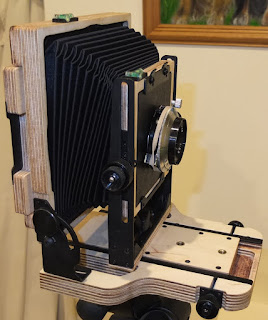






Comments