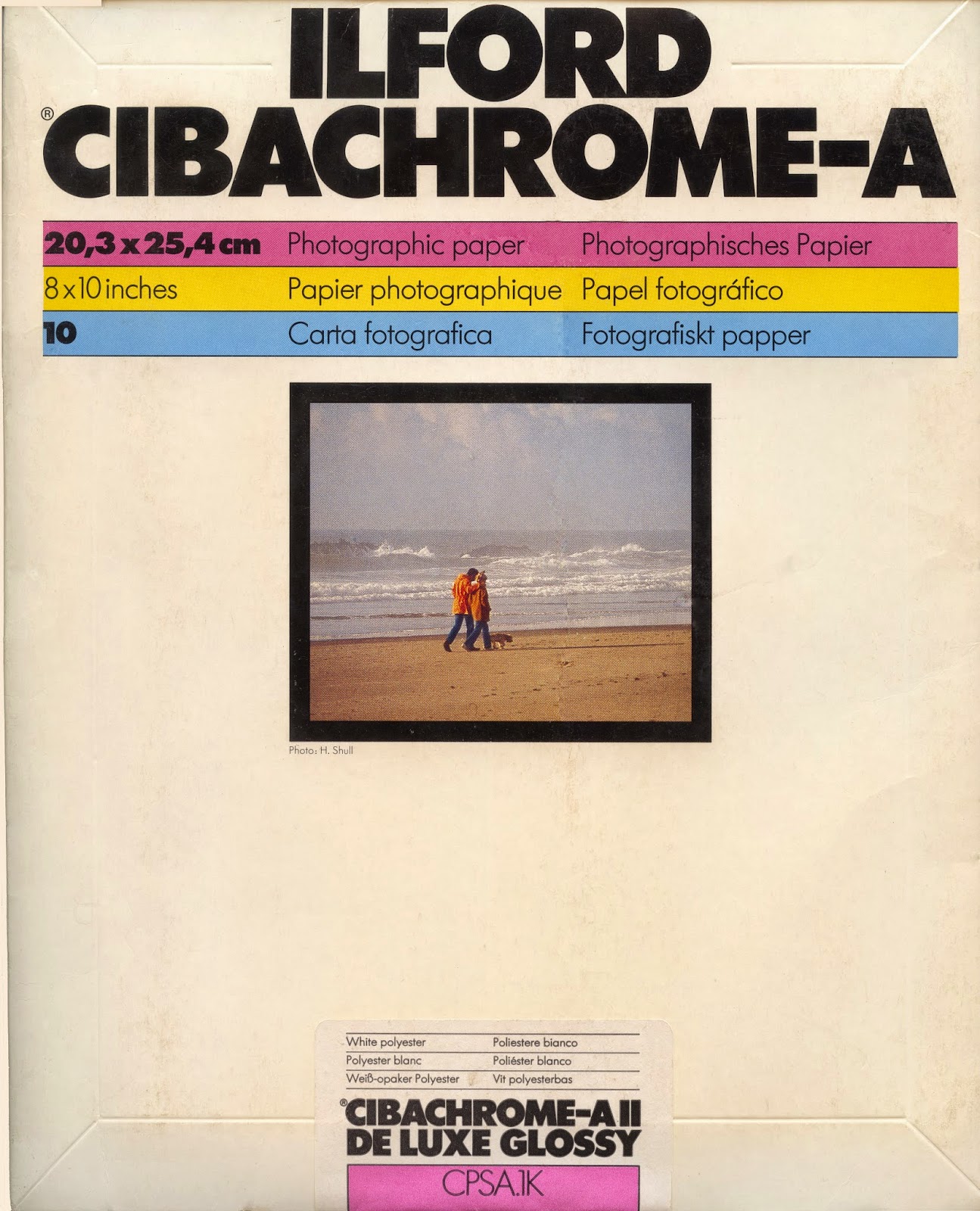Modelling Prints in Post Processing:Part 2 White Balance

In Part 1 I showed some success in correcting the darkness in my initial prints. The result while seemingly matching the luminance of the image on the screen also was much warmer than the screen version. I have to admit I am at a loss for how this can happen. Increasing contrast increases saturation but that doesn’t seem to be what is happening. I experimented with a few adjustments including saturation, specific color levels and other tools. Nothing was as satisfactory as changing the white balance. At this point I am accepting this warmer tone without explanation and now seeking to attenuate it while trying to stay true to the original photo’s look. Desired Image Print after gamma (.625) correction. I began this next correction in much the same way as the first part. I added a new layer for white balance correction. I then set the gamma modelling layer on and adjusted the white balance until I got the screen image to match the initial test print. This for me seemed to be +50% since