Film from Digital Prints: Toning
A few days ago, I completed a set of prints on Fomatone MG Warmtone paper. Mostly to see what this paper was like and to print another film negative made from a digital image. The negative was one I made with my Fuji GFX 50s ii digital camera then had converted to a 4x5 negative by Gammatech in the USA. This I then printed conventionally in my enlarger.
For this project I bought a pack of 10pcs of Fomatone 9.5" x 12" paper. The first sheet was for test strips and then a couple of initial prints before I had what I liked. The remaining sheets I printed at two different exposures. In general, the tail end of such a small packet of paper would not be sufficient to complete another print unless I got lucky. I also wanted to experiment with some toning of the paper so having a number of prints to play with helps me explore the toning topic more.
Toning
The basic strategy I decided to pursue was some basic split toning. In general, I find toning is less chaotic than lith printing; but not by much. It can be more repeatable, but I find each print needs to be treated somewhat differently so some experimentation is required to reach what is either desirable or satisfactory. I say 'or' because I don't always achieve what I set out to do but can end up with a satisfactory result and sometimes a serendipitous success.
The split toning, I intend to use is selenium-sepia (sulfur) toning. What I am aiming for is warmer highlights while keeping the blacks more neutral. In selenium-sepia the idea is to first tone with selenium. This acts on the shadows first and if not performed to completion maintains a fairly neutral black color on the shadows and leaves the highlights and some mid-tones untouched. The dilution of the selenium and time in the bath determines basically how far down from the shadows to the mid-tones the selenium reacts.
The key with selenium is it converts the elemental silver to silver selenide, and this has a preserving effect on the elemental silver which is why it is invoked for archival printing purposes. For toning the silver selenide also resists bleaching. This in turn opens the door to selective bleaching. I use a conventional potassium ferricyanide bleach (with KBr and without fixer) mixed at 1+9 dilution.
When selenium toning it is critical to have a thorough wash including with HCA as you would any archival print. The reason is that most selenium toners have fixer in them, and this must be removed to avoid staining in subsequent steps.
Again, the dilution and duration of the bleaching process determines how much of the elemental silver is bleached. Bleaching takes elemental silver from development and converts it back to silver bromide. This silver bromide is almost invisible when done to completion and only exists in the areas of the emulsion that were developed into part of the original image. This makes it ready for toning or re-development. This then becomes the basis for a second toning bath.
Again, there is another wash step but this time with water to remove the bleach.
In my case I utilize a sulfur/sepia toner from Moersch Photochemie called MT4 which I use in a 1+100 dilution. This toner then converts the bleached silver bromide to silver sulfide which is the basis for traditional sepia prints. Silver sulfide is archival like silver selenide as they both occupy the same column on the periodic table of elements. Sulfur imparts a warm brown tone to most prints.
In theory now there are the tools to decide how much of the image is toned in the warm sepia tone and how much stays in the cooler selenium tone. This can be modulated by the degree of selenium toning and the degree of the bleaching, though sulfur will also tone unbleached silver. Too much selenium toning can however shift the color of shadows to magenta which I don't find attractive.
The challenge is it is difficult to judge the degree of selenium toning as a color change is not very apparent. Bleaching is easier to see. (One can bleach an image completely and this will reveal the extent of selenium toning, but I find deep bleaching changes the image tone and contrast too much.)
Generally, the eye perceives brown tones as lighter, and this can mean an image will lose some contrast when toned with sepia.
First Images
I start with this image as typical of the set I am working with.
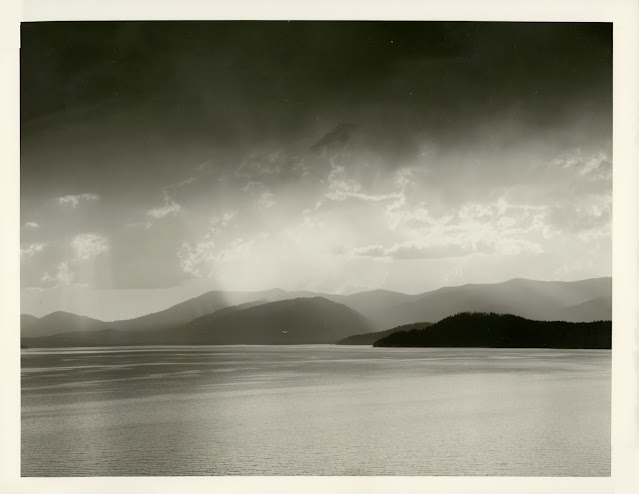 |
| Basic Untoned Print Fomatone MG Classic 132 FB Warmtone in Eco 4812 Developer |
I made three different test prints.
- Bleach (1 minute) + sepia (4 minutes) only-- this was to gauge the role of the sepia toning alone.
- Selenium 1 minute bleach 30 seconds sepia 4 minutes
- Selenium 2 minutes bleach 1 minute sepia 4 minutes
 |
| Scan030_stitch bleach 1 min sepia 4 min |
This first print was pure bleach and sepia toning. It gives that strong brown verging on orange tone one expects from sepia. Four minutes is quite a long time so the effect is not subtle. The aim with this print was to assess the pure sepia color. I sepia tone outdoors because of the fumes which are not pleasant in the house and are not particularly good for you and will fog any blank paper in the area.
After toning I give it a brief water bath to wash most of the toner off. One needs to be aware that sulfur is such a strong toner that it will continue to tone in the wash water. I then plunge it into a hypo solution to act as a stop bath for the sulfur toner. I then wash thoroughly and dry the print.
Next is a print with selenium (1+19) toning applied first.
 |
| Scan032_stitch selenium 2 min bleach 1 min sepia 4 min |
With his print I can assess the impact of the selenium toning. The brown is quite muted but extends well into the shadows. There is not a clear separation of the two tones. The selenium seems to have impacted the sepia even in the highlights.
 |
| Scan034_stitch selenium 1 min bleach 30 sec sepia 4 min |
This final print of the test series reduced the selenium and bleach steps. The image is still warmer in tone than the original untoned image, but it is the most subdued of the three toned prints. My first impression is the reduced bleaching created the subdued toning. The prior print indicates I could stand more selenium toning to hold the shadows. At the same time, I might need more bleach to enhance the sepia tones in the highlights.
This leads me to the idea that I should try one with selenium for 4 minutes (at the risk of changing shadow color) and then bleach for 4 minutes followed by a heavy sepia again at 4 minutes.
 |
| Scan038_stitch selenium 4 min bleach 4 min sepia 4 min |
This did not work as expected. It was clear from the bleach phase that there was little to no protection from the selenium. Below is the post-selenium and bleach phase before sepia toning. The image lost tons of density in the process and the shadows were not protected at all. The sepia brought back some of the density and shifted the tone slightly.
 |
| Quick capture of the post selenium and bleaching phase. |
I decided that for whatever reason my 1+19 selenium was not working and so opted to try my 1+3 dilution on another print. I took this print and submerged it in selenium 1+3 for one minute. It turned the characteristic reddish magenta color in that time. I then bleached for 2 1/2 minutes before sepia toning for 4 minutes. In the end the print had taken on almost completely the selnium toning as the bleach did not alter the image nor did the sepia toning.
 |
| Scan036_stitch selenium 1+3 1 min bleach 2 1/2 min sepia 4 min |
My reluctance to use the more concentrated selenium was confirmed as I do not like the color I tend to get on most paper. This is a matter of taste, however.
Comments