Changing Print Sizes Easily
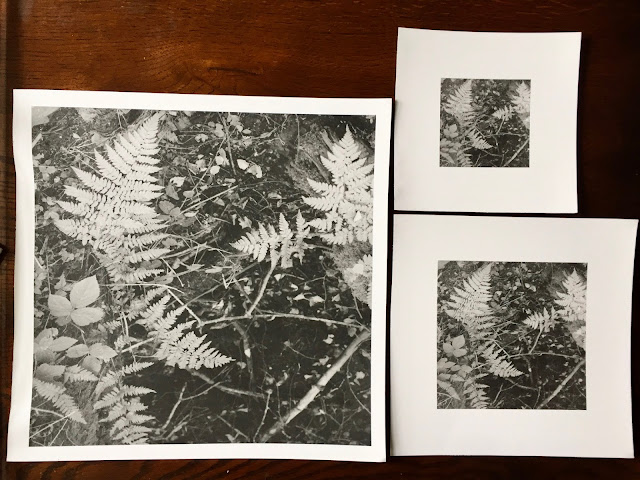 |
| Three prints made with techniques outlined in this article. (11x11", 5x5", 3x3") |
My print flow is becoming more complicated. Each print I get to the point where I really like it I may want it in any number of different sized versions. There is a pretty simple way of dealing with this however. For instance let's say I have a print that I printed originally at 12x16 inches. So that means I now have a whole set of printing notes for that print. I try and note as much as possible so if I want to make the print again I have a solid starting place. Below is a list of notes for one print.
- Name: Gnarled Birch (I give a descriptive name for the image and try to be consistent in its use.)
- Paper Type: Ilford MGFB Classic Matte (Different paper has different speed or sensitivity to light.)
- Print Size: 11x15 inches (This is the print size and not the paper size. In this case I print this on 12x16 inch paper resulting in 1/2inch borders.)
- Bulb Type: 150W (I use 150 and 75 watt bulbs so I make sure I capture this.)
- Neutral Density Filters: 0xND (I made 2 1 stop ND filters that fit my enlarger filter tray to allow a range of exposures without changing the bulb or using extreme apertures. This example means none are used.)
- Aperture: f16
- Soft (#00) filter time: 27 seconds
- Hard (#5) filter time: 11 seconds
- Burn instructions and diagram if needed: Burn ground #00 filter 1 stop (27 seconds) burn upper left corner 1/2 stop (16 seconds)
- Ev @ ISO 100: 5.4
The last parameter is key. After I make a print I am happy with I remove the negative carrier and any contrast filters and turn the enlarger lamp on with all other lights off in the darkroom (including safelights). The aperture, ND filters, and lamp are kept the same as I used on the print I just made. I then use my handheld light meter to measure the brightness on the easel for that set of conditions. I set my light meter to Ev mode and set the film speed to ISO 100 (any film speed will do but plan to be consistent or record the ISO used). I use the reflected mode (diffusion globe off the sensor). Ev is useful as you then have a single number for reference. If your meter does not have Ev you could still record a shutter speed aperture combination it is just a little more confusing is all.
The Ev then becomes key when you want to make a larger or smaller print. If the new print is smaller the lamp is brought closer to the paper and so the light is concentrated more on a smaller area. Conversely a larger print moves the lamp further away and spreads the light out more making it dimmer. This means you need to know how bright the light was for the best version of the print, hence the use of the lightmeter.
With the Ev in hand you are now in a position to get close to or exactly the same print in a different size. For instance if I want to make a smaller print I know I need to stop down the aperture but not by how much. In this example I want to move for 11x15" to 5 1/4"x7 3/4". I know from my larger print the target Ev is 5.4 @ ISO 100 from my notes above.
First setup the easel and negative and adjust the enlarger for the small print including focus. Once it is all setup then remove the negative carrier and turn on the enlarger lamp and turn off all other lights including the safelight. Set your meter to Ev mode and set the ISO (in my case ISO 100). Place the meter on the easel baseboard at the center of print directly below the enlarger lens. (Placing it too far from the center can give different results and the light comes in at an angle and can get eclipsed by the lens or housing.)
Take a reading and then adjust the aperture or ND filter until the meter reads the same as you recorded in the original print. In my case this would be Ev 5.4. Each Ev unit is one stop. In order to get to Ev 5.4 I found I had to move past f22 and f22 is the smallest aperture I have. There are a few choices here. 1)Use a dimmer bulb (not very practical as changing bulbs is often difficult), 2) use a neutral density (ND) filter, or 3) reduce the times by 1 stop. I chose to add 1 stop of ND filter. If you reduce times by 1 stop (1/2 half the times) then your target Ev becomes 1 stop more or 6.4 now.
One finds however that the print size change may not result in an even number of stop differences. I use the space on the aperture between full stops until I get the Ev I want. For instance I had to get to about f16.5 after adding the 1 stop of ND filter.
This can be problematic if the your lens (like most) has detents at each stop. It may not be possible to hit the target Ev exactly. In this case get as close as possible. You may have to add or substract exposure time before your print is exactly right in this case.
Now load up the negative again and check the image in the easel and perhaps check the focus again. Now put in a fresh piece of paper of the same type as the original print and use exactly the same exposure times for the same filters as well as the same burn and dodging used in the original. Do not vary the times at all as this has been corrected for in the new aperture setting. The result should be extremely close to what you want.
There are other methods that are used for instance ratios of print area, lens height above the easel or measurements on the image itself and some mathematics. I used to use these, however the method outlined here is much more straight forward.
Comments